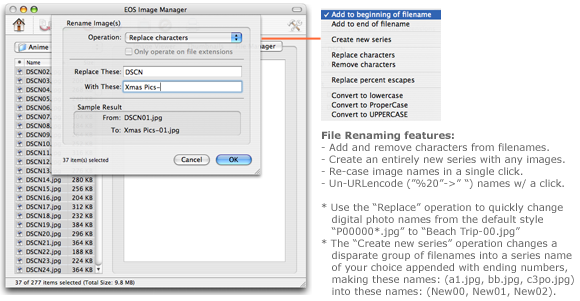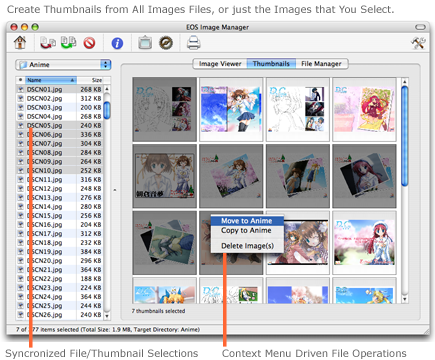EOS Image Manager |
|||||
|
|||||
| Full Product Details | |||||
| Speed and Simple Features Make The Difference | |||||
|---|---|---|---|---|---|
EOS Image Manager is designed to be a simple, fast, and intuitive image management tool for both professional and novice OS X users. This application is written completely in Objective-C (Cocoa) -- not using simple scripts or slow, interpreted languages. The entire interface and underlying architecture use only the native Cocoa libraries to provide the fastest possible performance coupled with the smallest application footprint (total size is only 700Kb!). In addition to a providing a flexible interface featuring splitter bars (as found in Mail & iTunes), contextual menus provide access to common tasks, and double-clicks on filenames allow inline file renaming. Not only is EOS Image Manager fast, but it can easily load and manipulate directories containing thousands of images (up to the memory limits of your system). |
|||||
| Bulk File Renaming | |||||
Save Time and Energy
|
|||||
| Thumbnails Make Browsing and Filing Images as Easy as Point-and-Click | |||||
The Image Thumbnails feature lets you quickly thumbnail as little or as many images as you wish. All selections made in the Thumbnails Tab automatically sync to their corresponding filename, allowing you to select a thumbnail, and instantly be able to rename the file, or access to its properties.
|
|||||
| Functional Features | |||||
EOS Image Manager is Open-Source/Freeware: Popular Image Format Support: No Directory or Filename Weirdness: Full-Screen Slide Show with Floating Control Panel: Tab-based Interface with Toolbar: Thumbnail Images and Context-Menu File Operations File Renaming Tools Preview Images in Target Directory Functional File Browser Target Directory Features Adjustable GUI Progress Sheets, Progress Bars and Status Text Functions That Function |
Copyright © 2003-2004 sfbrent-at-sourceforge.net
Released Under GNU GPL (Open Source Software - Learn More)